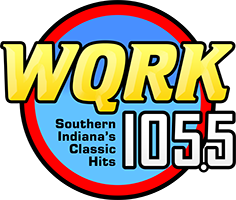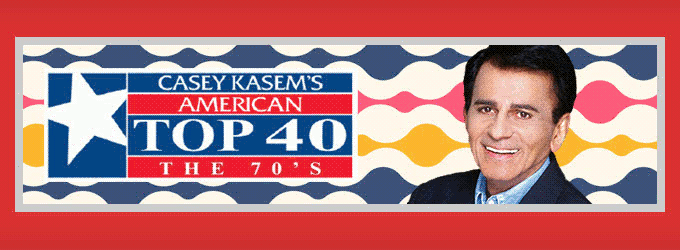Would you like to listen to WQRK 105.5 programs LIVE using your personal computer? Now you can!
You can tune using your personal computer to WQRK 105.5 using our Listen Live service! All it takes is a few clicks and you’re all set!
Click the ‘Play’ button above to start audio stream.
Direct Audio Link
Here is the direct link to our stream in case you’d like to listen with a media player already installed on your computer.
Stream link: http://www.wqrk.com/listenlive/streaming.m3u
Frequently Asked Questions
Q. When is Listen Live available?
A. Listen Live is available to our listeners 24/7.
For more information on shows featured on WQRK 105.5, click here.
Q. How does Listen Live work?
A. When listen live is available, this page will reveal an audio player with play, pause and volume controls.
Depending on your computer setup, you will need to wait a moment as the audio stream buffers.
If this page does not display an audio player, please try loading the stream via this link.
Q. It says Listen Live is available but I don’t hear any audio.
A. If you don’t hear any audio, try refreshing the media player page (click “refresh” on your browsers toolbar). If that doesn’t work, please try loading the stream via this link.
Listen Live powered by Hoosier PC